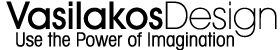In today’s digital age, having a strong online presence is crucial for the success of any local business or service provider. One of the most powerful tools at your disposal is Google My Business (GMB). By being listed on GMB, you enhance your visibility on Google Search and Maps, making it easier for potential customers to find information about your business — from your hours of operation to your customer reviews.
For small business owners, entrepreneurs or local service providers, setting up your GMB listing can be the first step towards leveraging the power of local search. In this step-by-step guide, we go through the entire process, from signing up to managing your GMB profile.
Step 1: Sign Up or Log In
The first step to claim your digital turf on Google is to create a Google My Business account. For those who already have a Google account, such as Gmail, signing up is a breeze. Here’s where you begin:
- Go to the Google My Business homepage.
- Click ‘Start now’ if you’re new to GMB or ‘Sign In’ if you already have a Google account.
- If you’re new, you will be prompted to enter basic details to create an account.
- If you’re signing in, use your existing Google account credentials.
Remember, using an existing Google account is preferred as it can speed up the process, and Google encourages account consolidation to avoid multiple accounts for the same business.
Step 2: Enter Business Information
Once you’re signed in, you’ll need to provide key details about your business. Accuracy here is paramount as this information will be displayed in search results.
- On the main dashboard, click on ‘Add your business to Google’ or the ‘+’ icon.
- Enter your business name, address, and phone number.
- Choose the category that best describes your business.
- Click ‘Continue’ to proceed.
Ensure that your business name, address, and phone number (NAP) is consistent with what you use on your website and all your marketing materials. This consistency helps with local search engine optimization (SEO).
Step 3: Verify Your Business
After submission, you need to verify that you are the legitimate owner or representative of the listed business.
- Google will ask you to verify your business, usually either by mail (a postcard with a verification code), by phone, email or recently by video to prove you are a legit business.
- Select your preferred method and follow the instructions.
- Typically, postcard verification takes 1-2 weeks. Once you receive it, enter the verification code into your GMB account as instructed.
Verification is a critical step to prevent fraud and maintain the integrity of GMB listings. Without verification, you won’t be able to manage all the features of your GMB listing.
Step 4: Complete Business Profile
Now that your business is verified, it’s time to flesh out your profile. The more detailed, the better – this helps Google understand your business and present it to potential customers more effectively.
- Log in to your GMB dashboard and select the listing you want to manage.
- Add essential details such as your website URL, business description, and hours of operation.
- Include high-quality photos of your business, products, or services to engage your audience.
- If applicable, add attributes like ‘Women-led’, ‘Black-owned’, or ‘Veteran-led’, which can boost your visibility to customers looking for such features.
The more complete your profile, the better it ranks in local search results. Updated profiles also signal to potential customers that your business is active and well-maintained.
Step 5: Manage and Monitor
Setting up your business on Google My Business is not a one-and-done task. You should regularly manage and update your information to ensure it remains accurate and relevant.
- Keep your business hours, contact information, and website link up-to-date. Any changes should be reflected in your GMB profile immediately.
- Engage with your customers. Monitor and respond to reviews, and use the Q&A section to address common inquiries.
- Use the GMB dashboard to gain insights on how customers search for your business and where they come from.
Consistent management not only keeps your customers informed but also signals to Google that you’re an active and responsive business, potentially boosting your search rankings.
Conclusion
Your Google My Business listing is often the first impression potential customers will have of your business. By actively managing it, you can control that narrative, highlighting the features that make your business unique and addressing any concerns or inquiries promptly.
Remember, the benefits of Google My Business go beyond mere visibility. It’s a direct line of communication to your customers and a powerful tool for local search engine optimization. Encourage engagement, manage your presence, and watch as GMB becomes an essential asset in your overall business strategy.